SEREO GUIDE verdict
+ amazing bass given its compact dimensions
+ unmatched versatility including, stereo pairing mode
+ good battery life
+ Voice assistants possible with designated microphone
+ automatic room correction
- no real hi-fi resolution
- midrange could be a bit more balanced
- limited in SPL and dynamics
-
Sound: Tonal Balance / Transparency6.9
-
Sound: Bass / Dynamics5.5
-
Ease-of-use / Connectivity9.5
-
Price/ Performance9
The Sonos Roam is something special, despite its tiny dimensions. Truly portable speaker systems with Bluetooth connectivity are available in large numbers on the market. With Wiffi streaming and integration into a market-leading multi-room environment, on the other hand, there is hardly a serious offer from any competitor. Sonos made a first, very successful step into this market with the Move, but due to its weight of 3 kilograms and the somewhat unwieldy dimensions, very few of them might have found their way into handbags and backpacks.
Sonos’ smallest Onebox system Roam really opens up a new segment of that market. A lightweight speaker of just 430 grams which can be operated both on the move independently with Bluetooth and in your home being connected to the Sonos network. In addition to that, true outdoor operation is also an option since it is equipped with splash water protection according to IP67 standards.
Despite the ambitious price, a power supply is not included in the package. An inductive, i.e. contactless charging station for the Sonos Roam means a premium of 50 dollars/euros.
A wide variety of applications
The sturdy housing of triangular shape measures only 6 x 6 centimetres. The Roam can be operated either placed horizontally or in upright position. Sonos doesn’t even try to squeeze in a full stereo arrangement here. Rather than two channels, the little Roam contains a 2-way mono speaker, namely a mid-bass driver and a tiny dome tweeter, which is much more beneficial to the sound quality in the end of the day.
Since you can operate the small Sonos Roam both as part of a home multi-room environment with other Sonos components, as well as completely autonomously via Bluetooth, it results in a uniquely flexible concept. Especially since the battery life of 10 hours is also more than decent, and the Bluetooth functionality remains enabled within the home network. This allows you to connect the Sonos Roam to a smartphone or tablet via Bluetooth using the Bluetooth-In feature, making its signal available to other Sonos speakers across the network without delay.
No analogue inputs on the Sonos Roam
An analogue input, on the other hand, is sought in vain. Google Chromecast is also not included, but Airplay 2 is. The fact that streams are only accepted up to a resolution of PCM 48/24 is quite sufficient for a mini speaker. Connected to your local Wifi, the most important streaming services such as Spotify, Amazon Music and Apple Music are available, and streaming from a home NAS server is also working flawlessly.
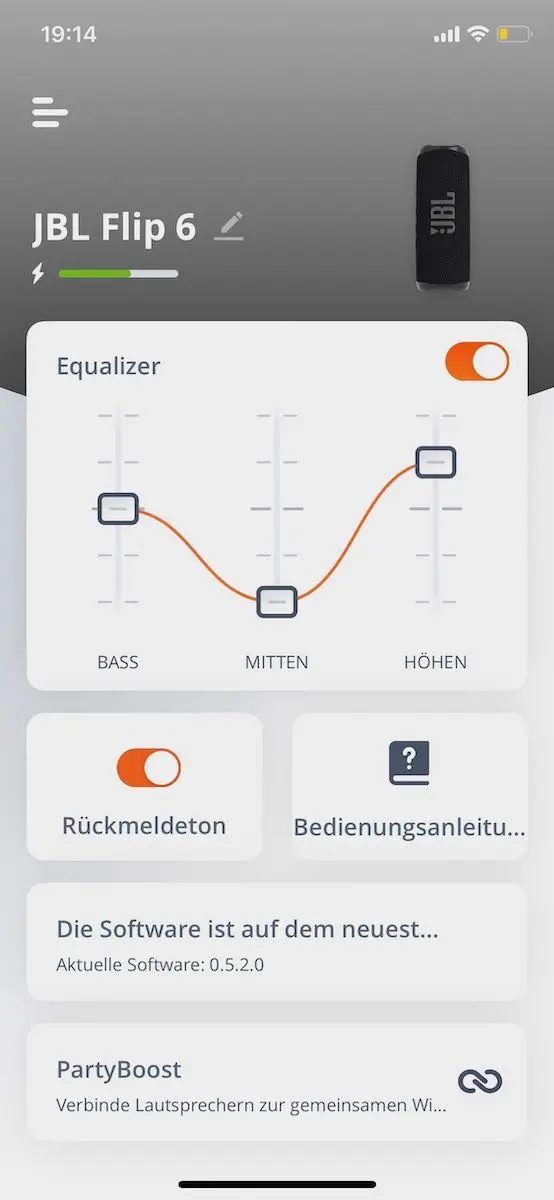
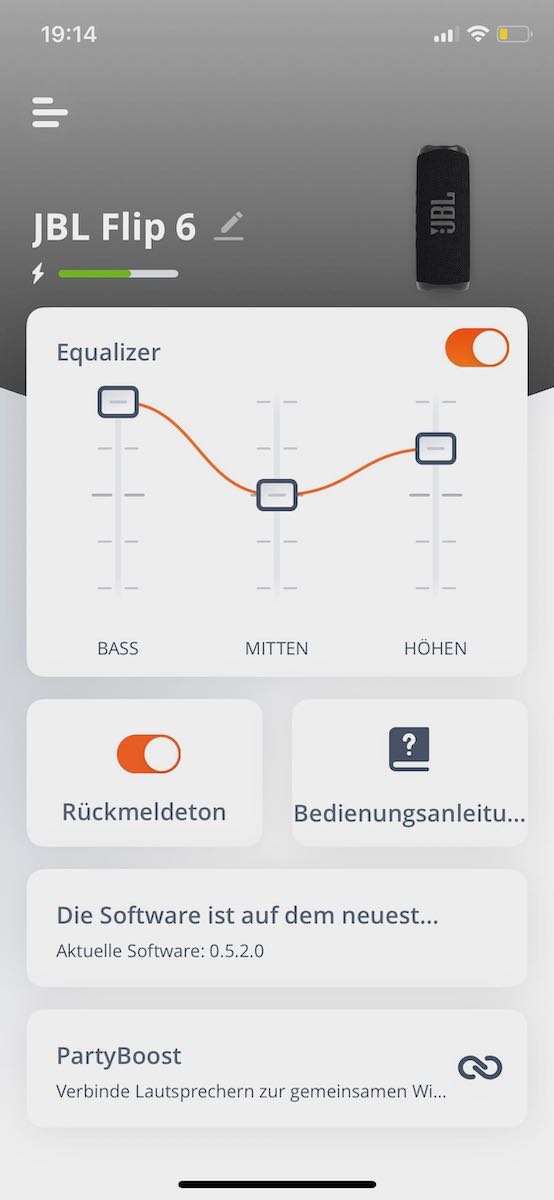
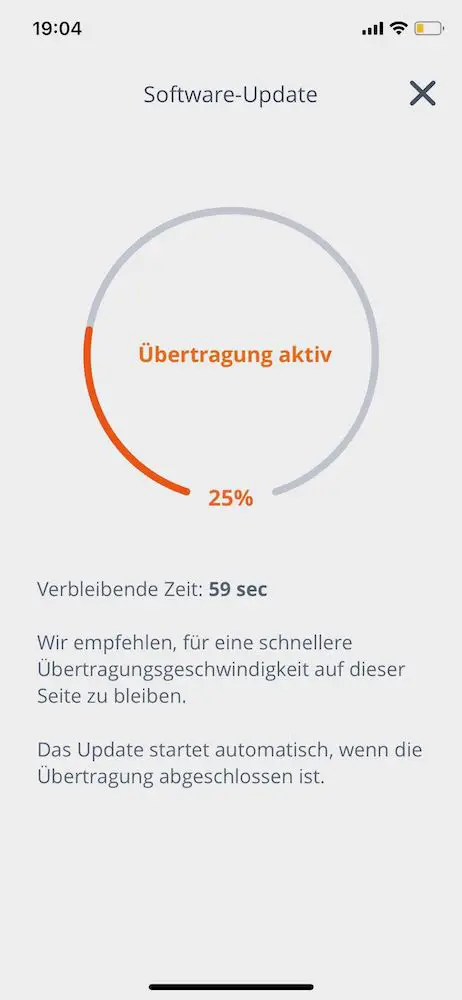
App available for iOS and Android
Controlling the Roam via Sonos S2 app for iOS and Android means no compromises compared to the bigger Sonos components. This also applies to a potential stereo pairing mode, which sets up a small desktop nearfield stereo system with two pieces of the Roam. The acoustic (self-)calibration called Trueplay is also included in the smallest Sonos speaker, but does not mean the usual procedure via iPhone and app. Like the Move, the Roam is proceeding an automatic self-measurement using the built-in microphone and automatically adjusts to the acoustics of its position and the room. This happens automatically as soon as its position sensor detects that the speaker has been moved or positioned differently.
However, the built-in microphones are not only used for room correction, but also enable control via voice assistants. If you use Google Assistant or Amazon Alexa, you can easily command the Roam directly. This is basically a good idea, because the Roam´s own control buttons, which are not separated from the background in terms of color, are located on the side panel and are more of a backup solution. If you want to keep your full privacy, you can mute the microphone with a button.
Sonos Roam integration and startup
The Sonos system including the app is sophisticated and can be connected to your local Wifi easily. The Sonos Roam has to go through all the usual rigmarole of integrating into the home wireless network, as there is of course no Ethernet socket like on the larger Sonos speakers. Sonos insists on registration with a designated user account and is also demanding quite a portion of rights: Although Bluetooth has to be activated to locate compatible devices, the Sonos S2 app also requests access to the location services.


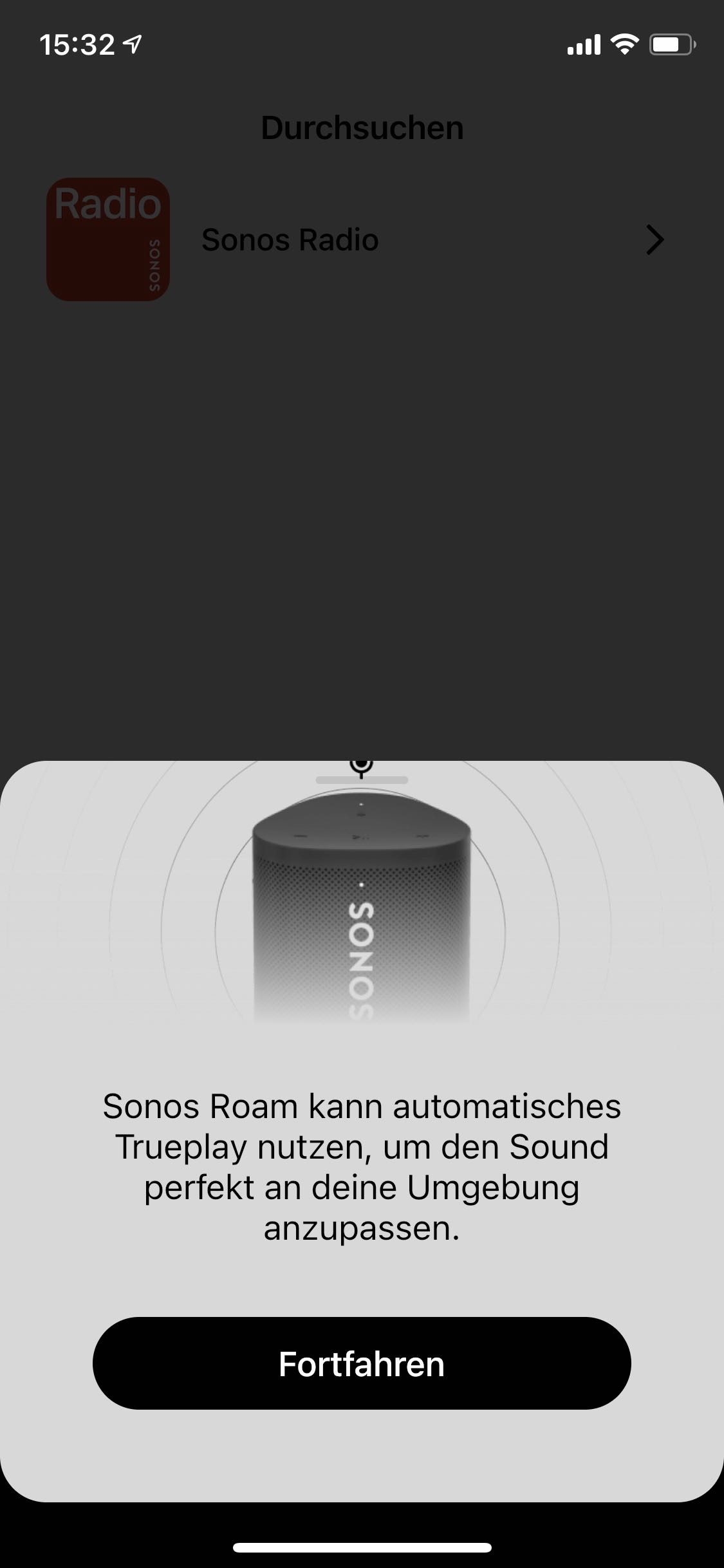
How the smallest Sonos sounds
The Sonos Roam sounded amazingly mature considering its really tiny dimensions. There was a contoured bass that naturally wasn’t gettin really loud, but played confidently up to a certain level. And the separated tweeter also boosted the audible resolution and refinement in the treble region to a level that no speaker in this class equipped solely with full-range drivers could ever achieve.
With vocals or more complex mixed music recordings, however, the clarity in the mids didn’t quite keep up, especially since the tonal balance also occured to be a bit thin. Nevertheless, the Roam conveys a pleasant, never annoying sound with substance.
Stereo pairing improves sound quality: Better take two
In rooms, you’ll quickly notice that it’s a mono speaker, and for having a smaller to medium sized room filled with music, you should also seriously consider purchasing a second Roam. Set up as a stereo pair and positioned on a lowboard or close to the wall, the bass dynamics and the sonic fundament of voices and instruments also drastically increased.
Conclusion and alternatives to the Sonos Roam
From a pure sound quality perspective, there are bigger and better Bluetooth speakers for the money. However, the Sonos Roam defies comparison with a JBL Flip 6 thanks to its Wi-Fi module, which enables integration into the Sonos home network and the use of voice recognition (Google Assistant and Amazon Alexa). This makes it rather a smart speaker with additional Bluetooth interface than a competitor of the vast number of ´non-smart´ mobile speakers.
However, the Roam also eludes other Wi-Fi speakers or smart speakers because it’s much smaller than competitors that can offer similar features. As icing on the cake, it also has TruePlay automatic calibration to match the room. If you are in the market for such a versatile but small speaker, you would not find anything close to being an alternative.
Specifications Sonos Roam
- Price: approx. 180 $
- Dimensions (W x H x D): 62 x 16.8 x 6 cm
- Weight: 0.43 kg
- Features: 2-way, Stereo Pairing, Bluetooth, WLAN, Sonos S2 App compatible, TruePlay room calibration
- More at www.sonos.com











