STEREO GUIDE
+ rich, coherent sound
+ considerable pressure in the bass for the size
+ HDMI
+ sophisticated operation via Sonos S2 App
- no real surround or hight localization
-
Sound: Tonal balance / transparency8
-
Sound: Bass / Dynamics7.8
-
Spatial imaging8.1
-
Ease-of-use / Connectivity9.4
-
Price/Performance9.5
In the multi-room portfolio of market leader Sonos, there several ways to boost the sound of your TV. Basically the Sonos Beam 2 is among the three differently-sized solution the compromise between the very compact Sonos Ray and the very bulky and more expensive Sonos Arc. At the given price, it is not only appealing to listeners who simply want to improve their TV´s sound. It is also aimed at music and home cinema fans who want to stream comfortably.
This is because the wireless Sonos architecture not just enables the Beam 2 to operate as a one-box streaming. Some expansions can furthermore be added : other wireless Sonos speakers, such as a pair of Sonos One, can be used as rear speakers and integrated wirelessly. Likewise, the support of a Sonos subwoofer such as the brand-new Sub Mini via LAN or Wifi is also possible.
However, the Beam 2 is meant to work standalone. Due to its 25″/65 centimetres in width, it should provide a pretty decent stereo imaging when listening to music. Surprisingly enough, the spec sheet is boasting with built-in Dolby Atmos integration. The title of the “smallest Atmos soundbar” is garuanteed. In all cases, however, the Sonos Beam 2 should be positioned relatively freely on a lowboard or shelve beneath your TV. If wall mounting is the only option, you might want to purchase a compatible mounting systems for TV plus Sonos Beam 2, but the bar with 4″/10 centimetres in depth, cannot really rivel a modern TV´s flat impression and therefore is visibly standing out.


What’s inside the Beam 2?
However, the Sonos Beam 2 does not reproduce immersive sound via Dolby Atmos with discrete channels. Instead, it relies on just five discrete playback channels.
It is interesting that Sonos only uses a 2-way arrangement of woofer and tweeter solely for the center channel. This certainly helps with speech intelligibility in movies, but raises questions with music. The other four channels, which aremeant to form the imaging, are equipped with full range drivers. To meet the demands of surround information in terms of a wider angle of sound radiation, two drivers are literally situated at the left and right end of the housing. They are also meant provide with a wide stereo image when listening to music.
In addition, the manufacturer integrated three compound drivers in the enclosure. They are supposed to help in the low end in case no additional subwoofer is connected.
Compared to the predecessor, a lot has changed in terms of components and circuitry, but nothing in terms of dimensions and shape. Only the plastic grille, which looks more stable compared to the former fabric one, clearly defines the Gen 2 from the predecessor. Available colours are still matte black or matte white.
Connections and playback options
An HDMI eARC input is available for wired playback and control. This complies with the latest generation of this standard, but also works with older HDMI ARC devices flawlessly. If the TV does not have HDMI ARC, an adapter offering an optical input can be connected to the Beam 2.
There are no other wired input options. Not even an analogue AUX. Only one ethernet port is available as an alternative to Wifi being overloaded or too weak.
It is not possible to connect the Beam 2 directly to a smartphone via Bluetooth, nor does it support Chromecast. Music streaming must therefore be processed via Sonos’ own S2 app (available for iOS or Android), or alternatively via Airplay 2. The Sonos soundbar handles stereo bitstreams up to a resolution of PCM 24/48.
App, touch or TV control?
The Sonos Beam 2 can act as a TV soundbar solely as well as a music streaming system. Many users might be inclined to control it entirely via HDMI-eARC using the TV’s remote control as this is the easiest option. In the second case, the Sonos app is the sensible choice. The Sonos Beam 2 has the latest generation internal streaming hardware and therefore only works with the Sonos S2 app. This should also be taken into account if you want to combine it with older Sonos speakers.
The Beam 2 does not come with an additional remote control. However, the touch-sensitive surfaces on the lid of the case allow controlling basic functions like volume, play/pause and skipping tracks. Small icons make this pretty easy even without any buttons highlighted.
Behind the icons is a microphone that also enables voice control. Amazon Alexa and Google Assistant can be controlled with it.
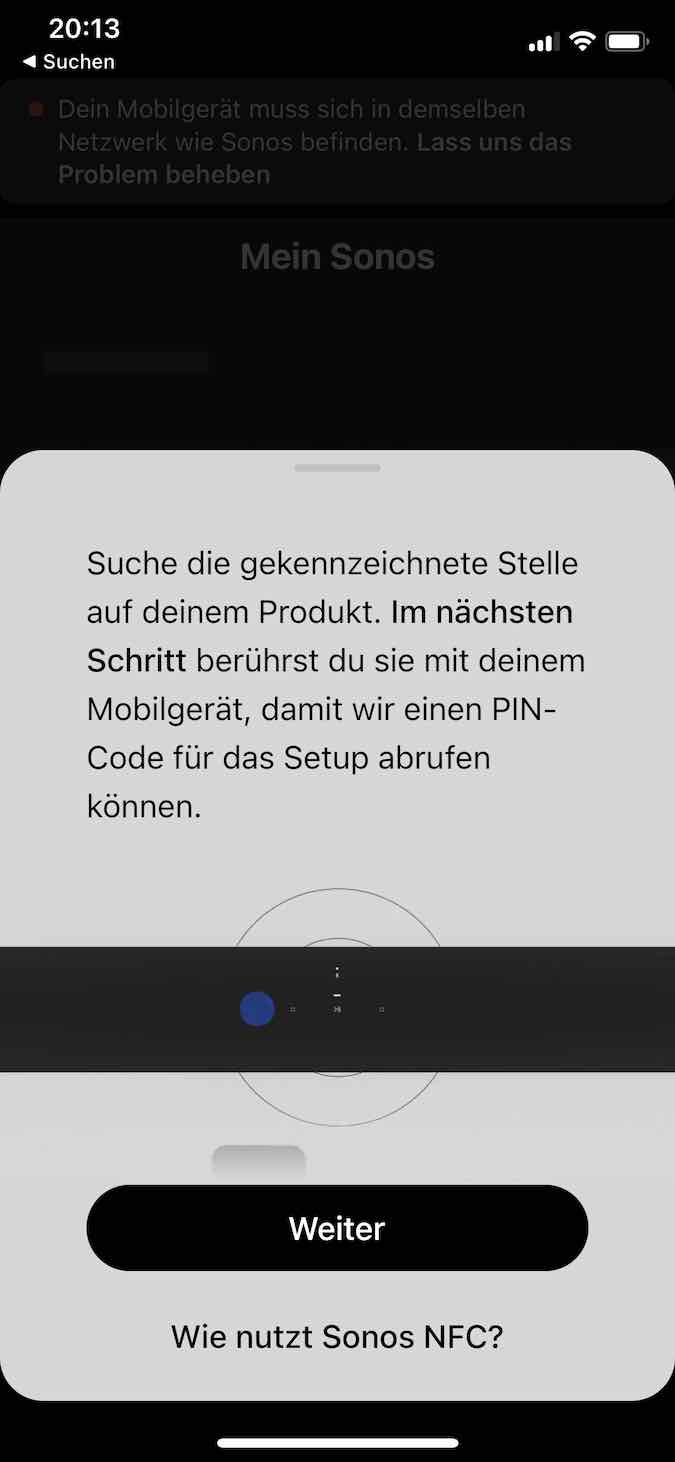

Stereo, virtual or true surround?
The five discrete channels in the Beam 2 are driven by a digital signal processor that uses a proprietary Sonos algorithm to steer sound beams into specific directions by using differences in time and phase between the individual channels. If two-channel stereo music is player, all five speaker channels are active: The “center” reproduces the mono fraction completely, two additional speakers each represent the parts of the signal representating directional information to the left and the right. Thus, a convincingly wide stereo sound image as well as a virtual surround sound should be possible, even if the Beam 2 itself is ´just´ 25″/65 centimetres wide.
The Sonos streaming architecture via the app is limited to stereo from sources like NAS. The exception are Amazon´s music streaming services that work with Sonos and offer native Dolby Atmos material- the Beam 2 also plays these accordingly. You can also use Sonos’ own high-resolution web radio stations with your Beam via a paid subscription for around 10 Euros per month.
How to master your room
Discrete surround only works via HDMI-ARC from the TV, or via the optical adapter connected via HDMI. A TV with HDMI-eARC is required for Dolby Atmos processing. Since all speakers are arranged in one plane, this does a non-discrete Dolby Atmos, but a fully virtual one.
A setting for improving dialog intelligibility and a night mode offering a bass limiter can be activated in the app. It is highly recommended to run the Trueplay room calibration system, especially for the Sonos Beam 2. An iPhone is required once for this acoustic calibration (Android is not possible because of the large variety of microphones used in the different devices). Especially in the bass range, the Sonos is proceeding a measurement all by itself. Without calibration, there is a risk of having low frequencies emphasized even to the point of boomy bass, especially when placed on large lowboards or close to the wall.
Incidentally, Sonos does not provide room sound presets or any manual control of the calibration process.
Listening test: This is how the Sonos Beam 2 sounds with stereo, surround and Atmos
Sonos is one of the companies that follow a coherent strategy in terms of voicing. All models offer an active loudness control being activated by default to adjust bass and treble levels when listening at low SPL. As a result, the Beam 2 sounds really rich. This is especially true when being compared to similarly compact soundbars like the Bose Solo 5.
As usual with Sonos, the trebles are rather inconspicuously integrated into a warm, homogenous sound. The speech intelligibility in dialogues – very important for a soundbar – is convincing in movies as well as in news broadcasts.
Made for music as well
Those who want to listen to music via their Sonos Beam 2 will also get their money’s worth, especially in relation to the size and price. So one can not just upgrade the flat screen´s sound with rich sound, but will also get a pretty decent amount of bass and dynamics for action movies and at the same time having a replacement for a much larger entry-level stereo system. These were the virtues of the Sonos soundbar, which really makes you feel good with Dolby Atmos movies like the block-buster”Top Gun: Maverick“.
What the Beam 2 doesn’t deliver, for all its splendor and punch, is an Atmos spatiality with real immersive information or virtual surround effects that make you feel like there are really small effect speakers above or behind you. But, it still delivers a large cloud of sound that detaches well from the smal enclosure. Bass fundament is definitely reminiscent of a much larger box. And the precision in the bass is also fine. Most normal users without a die hard home theater background should hardly miss a subwoofer, especially since lows can quickly lead to deep discord in multi-family homes anyway.
Conclusion, alternatives and competitors
For Sonos users it is an obvious choice to improve the sound of your TV. But the Beam 2 is also a really good compact soundbar with relatively strong bass. It is so compact that it can not only be easily placed in front of a flat screen without covering the screen. It’s also great for gamers, as long as they don’t need precise tracking like in first-person shooters. Silence reigns in the back, unless the Beam 2 is supplemented with a couple of Sonos One rear speakers. And shrewd gamers know: The most dangerous opponent is the one you don’t hear coming…
Specifications Sonos Beam 2
- Manufacturer’s Suggested Retail Price: 500 Euro
- Dimensions (W x H x D): 65 x 6.9 x 10 cm
- Weight: 2.8 kg
- Features: 2-way, HDMI eARC, Virtual Dolby Atmos, LAN, WLAN, Sonos 2 App compatible
- More at www.sonos.com








