Sonos is one of the most popular multi-room streaming systems, and the app in particular is considered one of the best and most convenient on the market. It is available for iOS, Android, Windows and MacOs. However, there is some confusion in the app stores, because a “Sonos S1” appears as an alternative besides the normal Sonos Controller app. For users of the popular multi-room speakers, soundbars and streaming components, the question arises: Sonos S1 vs S2 App? In the following guide, you will find the background and answers.
Background: Sonos changed its entire software at some point, which was in June 2020. Since then, there is the S2 generation of the Sonos app, which is no longer compatible with components of the first hardware generations. Sometimes it is simply referred to as “Sonos”. In the Google Playstore alone, it was downloaded more than 5 million times in the 20 months, which shows the popularity of the Sonos system.
Sonos S1 vs S2: Why are there two different Sonos apps?
The background to this is the further development of the Sonos system with new functions that require more computing power in the end devices, i.e. the very first generation was able to deliver.
Differences between Sonos S1 and Sonos S2 App
Sonos announced in the run-up to the S2 app that it should enable higher music resolutions in particular. However, the limitation of the sampling rate to 48 kHz has not changed, higher resolutions like 24/96 are not processed. The Sonos S1 app limits the word width to 16 bits, while the current S2 app can also handle files up to 24 bits, as long as they are in ALAC or FLAC formats. In combination with the Sonos Arc, which is not compatible with the S1 app, there are extended possibilities when processing surround soundtracks, such as Dolby Atmos.
A new feature of the S2 app is the grouping of speakers into a room group. This way, multiple devices can be grouped together and a common music stream can be sent to them with a single click.
Essentially, though, the changes from the Sonos S1 to the S2 app affect internal operations and the app’s interface. It all looks a bit different, but there are no major changes in the system’s functions and operating logic (yet).
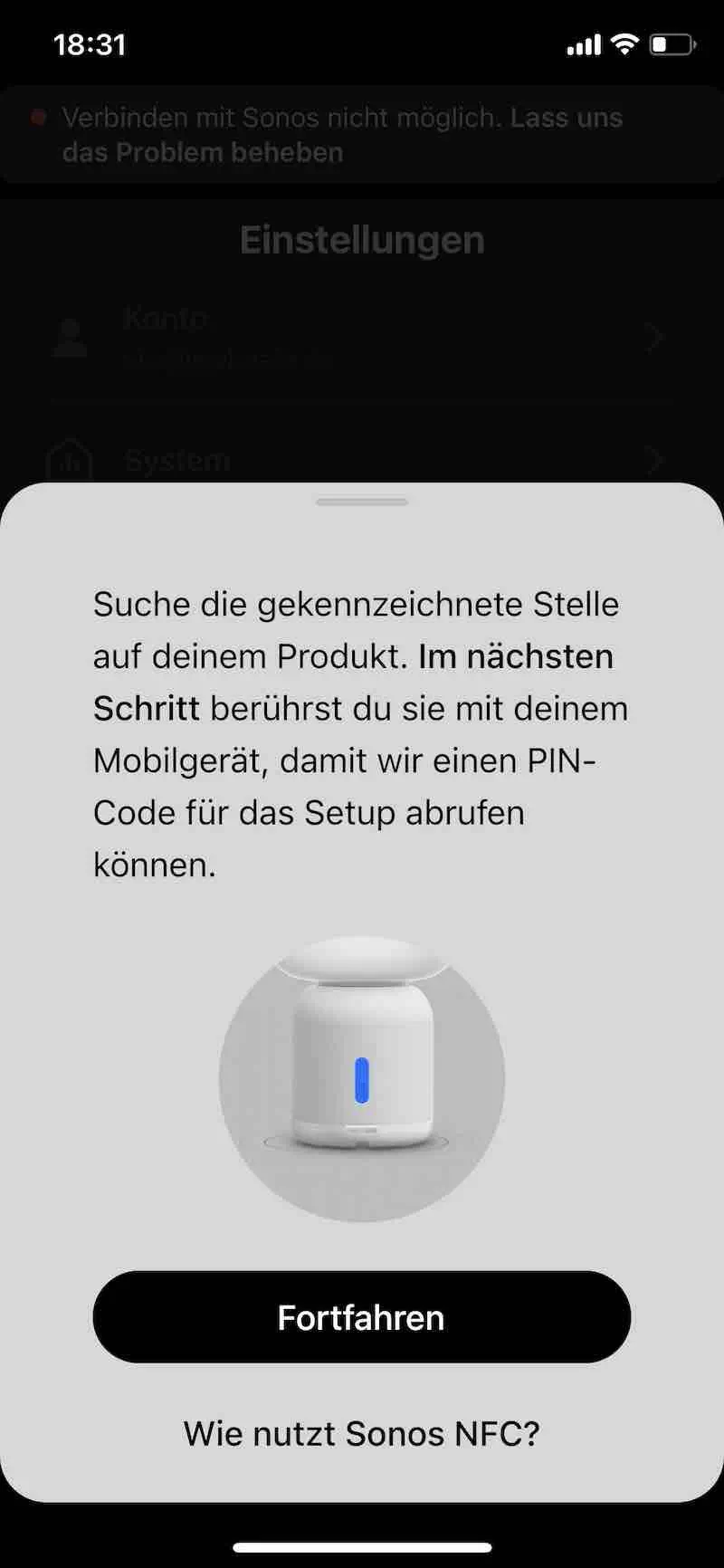
Will the Sonos S1 app be developed further?
In 2020, Sonos’ announcement that the first generations of their devices were no longer compatible with the current software caused great uncertainty among owners of these devices. However, the fear that the devices would no longer be usable was dispelled by Sonos after some reaction time. The classic app, now called S1, is still available for download.
The classic Sonos S1 app will continue to receive security updates and bug fixes, even in the case of new operating systems. However, according to the manufacturer, it will not receive any new features.
Compatible with Sonos S1, Sonos S2 or both?
The early Sonos components only work with the less resource-demanding S1 app. The vast majority of Sonos (and IKEA) devices sold in the meantime accept both apps. So if you have a very old device in your configuration, you have to install the S1 app. Those with a very new Sonos component or only devices from the duplicate compatibility list can and should use the current Sonos S2 app. You can use the Sonos S1 and S2 apps simultaneously on the same smartphone or tablet – but for separate groups of Sonos devices.
A very old Sonos device and at the same time a very new, S2-exclusive, are no longer compatible with each other!
Speaking of new Sonos devices: The two brand-new streaming speakers Sonos Era 100 and Sonos Era 300 are already waiting for a detailed test in the editorial office of STEREO GUIDE. The larger and with a purchase price of 500 Euros also more expensive of the two all-in-one WLAN boxes not only brings compatibility with 3D audio according to the Dolby Atmos standard. With these two new speaker boxes, impatiently awaited by Sonos fans, Bluetooth also makes its way into the home. Until now, it was only possible to use Sonos speakers with the popular wireless standard without a LAN or WLAN network in the two mobile speakers Sonos Roam and Sonos Move.
The new Sonos Era 100 and Era 300 are suitable for use with wall mounts and stands available for purchase directly from Sonos. Sonos lists March 27, 2023 as the release date for the speaker and its accessories. Then we can finally publish our test report and sound rating and rank the two 3D speakers in our HiFi ranking list of the best multi-room speakers and soundbars. More soon in the detailed review of the new Sonos Era 100 and Sonos Era 300.

Lists of compatibilities for the Sonos apps
The following components (up to approx. launch year 2011) require the S1(Classic) app as a mandatory requirement
- Sonos Play:5 Gen 1
- Sonos Zoneplayer 80
- Sonos Zoneplayer 90
- Sonos Zoneplayer 100
- Sonos Zoneplayer 120
- Sonos Zoneplayer S5
- Sonos Connect Gen 1
- Sonos Connect:Amp Gen 1
- Sonos Bridge
- Sonos CR200
The following components work with both apps, S1 and S2
- IKEA Symfonisk shelf box Gen 1(until 2021)
- Sonos One Gen 1
- Sonos One Gen 2
- Sonos Play:1
- Sonos Play:3
- Sonos Play:5 Gen 2
- Sonos Playbar
- Sonos Playbase
- Sonos Beam Gen 1
- Sonos Move
- Sonos Sub Gen 1
- Sonos Sub Gen 2
- Sonos Amp
- Sonos Connect Gen 2
- Sonos Connect:Amp Gen 2
- Sonos Port
The following components (market launch from mid-2020) require the S2 app as a mandatory requirement:
- IKEA Symfonisk shelf box Gen 2 -read the review
- IKEA Symfonisk frame – read
- IKEA Symfonisk Lamp Gen 1 (until 2021)
- IKEA Symfonisk lamp Gen 2 (from 2022) – review
- Sonos Arc
- Sonos Beam Gen 2 – read the review
- Sonos Five – read the review
- Sonos One SL
- Sonos Roam – read the review
- Sonos Sub Gen 3 (from mid 2020)
- Sonos Sub Mini – read the review
- Sonos Era 100 (read the review)
- Sonos Era 300 (review coming soon on STEREO GUIDE)
- Sonos Move 2 – read the review








